ReaL* Earth Inquiry Workshop Rocky Mountain US, Cohort #2
Badlands National Park,
South Dakota
June 17-19, 2013
Information for Participants
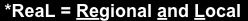
ReaL* Earth Inquiry Workshop Rocky Mountain US, Cohort #2
Badlands National Park,
South Dakota
June 17-19, 2013
Information for Participants
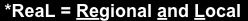

This page provides information for participants in our Teacher Friendly Professional Development Program on teaching local and regional Earth system science of the Rocky Mountain United States.
The workshop is being held in and around Interior and Kadoka, South Dakota and South Dakota’s Badlands National Park, June 17 - 19, 2013. Classroom space is provided by Kadoka School District.
Here’s a bit about the geologic setting of the workshop:
People are drawn to the rugged beauty of the Badlands. These striking geologic deposits contain one of the world’s richest fossil beds. Ancient mammals such as the rhino, horse, and saber-toothed cat once roamed here. The park’s 244,000 acres protect an expanse of mixed-grass prairie where bison, bighorn sheep, prairie dogs, and black-footed ferrets live today.
Excerpted from:
The workshop begins a professional development program for educators from the Rocky Mountains who want to teach about local and regional Earth system science in an inquiry-based way. We’ll work together to study the region’s geology and to virtually recreate the field sites in a Virtual Field Environment (VFE) so that others can explore it without actually visiting the site. The program includes collaborating on VFE development, deepening geologic knowledge and developing strategies and resources for teaching about local and regional Earth system science.
Participants will provide input into the development of the Teacher-Friendly Guide to the Geoscience of the Rocky Mountains.
Click the map for directions to the school. The map will be updated soon. If the map does not appear, click here.
Things to Do Before the Workshop:
There are two pieces of homework that are ideally to be done before the workshop. New participants should
1.For new participants: Create a “Powers of Ten” Google Earth Tour for your school or institution. Google Earth has a new version that simplifies aspects of the work that is not yet fully reflected on all the tutorials linked below, but the new (June 2012) tutorials are included in the Google Earth file downloadable here. Updated tutorials are available here, but For an introduction, see Your Own Powers of Ten Or, go straight to the tutorials: http://virtualfieldwork.org/How_tos/How_tos.html. If you’re comfortable with Google Earth, and have created Google Earth tours previously, this will probably take a few hours. If you need help, don’t hesitate to contact Don at [email protected] or via Skype at dugganhaas. Using Skype allows screensharing, which makes trouble shooting much easier. The two key purposes of this task are to create a useful teaching resource and to provide some familiarity with a key piece of software we’ll be using in our work together.
2.For returning participants, do ONE of the following and send to Don by June 14:
•If it’s been a while since you’ve worked in Google Earth, revisit it, and make some kind of enhancement to either your Powers of Ten or your local VFE.
•Write a description of about a page describing what you hope to produce by the end of the summer.
The second task is a reading that should be complete before the workshop.
3.Read the executive summary of How Students Learn: History, Mathematics, and Science in the Classroom. We’ll discuss this the first morning of the workshop. Here are some things to consider as you read:
•How does how you learn compare to what the authors claim?
•How should research on learning inform how we teach?
•Note that the reading is not about whether people are visual or auditory learners. It’s more about how you put information together in your head. How do you figure things out?
This task is intended to both bring this research to your attention and to bring the research to bear on our own teaching. As the reading describes, we are asking you to be metacognitive. The chapter and it can be downloaded from the National Academy Press website: http://www.nap.edu/catalog.php?record_id=10126 Scroll down to the link for the free executive summary.
You may also wish to explore the project websites before the workshop:
Getting ready for the workshop...
Getting Ready:
•Reading: How Students Learn Executive Summary. (pdf)
Agenda:
.pdf
VFE PowerPoint Templates:
•Prezi: VFE Template
•PowerPoint: VFE Template Bio-ES V2
•More resources for teaching on our Assessments and Student Materials Page.
Site-specific Resources:
•National Park Service website for Badlands National Park
•Geologic Formations of Badlands National Park (from within the larger site above).
•Geology of Badlands National Park: A Preliminary Report (from the USGS)
•Geology and Physiography of the Badlands (from SERC)
•Geologic Map of South Dakota in Google Earth format (from the USGS).
Lodging Information:
•Badlands Inn. We have a block of rooms reserved and we will provide more information to accepted participants.
Smartphone/Tablet App Suggestions:
•Photosynth Photosynth is a free panorama app from Microsoft. It’s very quick and easy to use on smartphones and tablets. There is also a desktop application for the PC but not for Macs.
•Web Albums - A Picasa Photo Viewer, Uploader and Manager This app allows you to upload pictures from your smartphone directly to your Picasa Web Albums. It appears to be available only for iPad and iPhone. See below for Android phones.
•Tool for Picasa This app allows you to upload pictures from your smartphone directly to your Picasa Web Albums. It appears to be available only for Android phones. See above for iPad and iPhone.