Dinosaur Ridge 1 Student Page
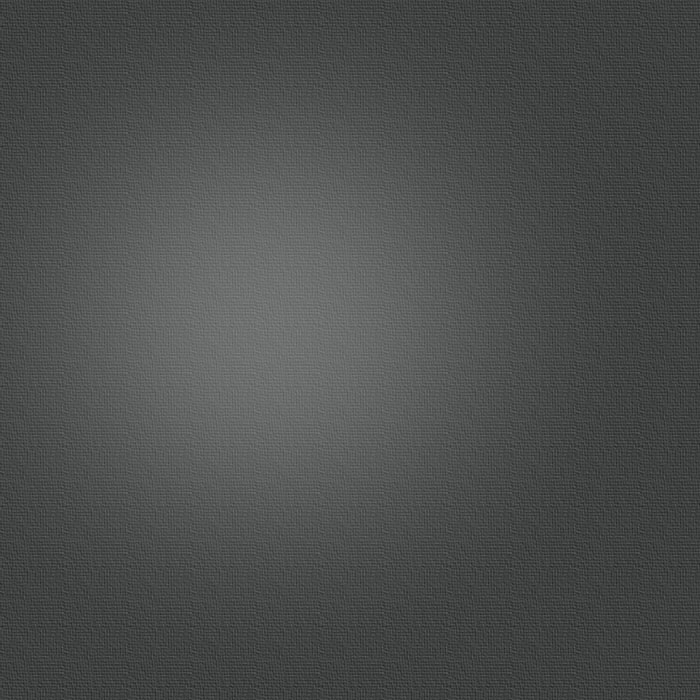
In this lesson, you will explore Dinosaur Ridge, just outside of Denver, Colorado. Dinosaur Ridge is famous for fossils of a number of different dinosaurs of different geologic ages. The most famous are a series of many dinosaur footprints shown in the Gigapan below. The site and the surrounding area has rocks that cover well over a billion years of Earth’s history - dating back to a time when all life on Earth was single-celled up to the present. That makes answering the driving question, “Why does Dinosaur Ridge look the way it does?” a very complex task. We will, therefore, focus on smaller pieces of the question, investigating the arrangement of the rocks that make up Dinosaur Ridge and how they came to arranged in the way that they are. We will use a geologic map of the area and Google Earth in our investigation.
Background*
Rocks and sediments are indicators of past geologic processes and the environments in which those processes took place. In general, igneous rocks, created through tectonic activity, reflect the history of molten rock, both below the surface (plutonism) and at the surface (volcanism). Likewise, metamorphic rocks, created when sediment is subjected to intense heat and pressure, provide important clues about past mountain-building events, and geologists often use them to map the extent of now-vanished mountain ranges. Sedimentary rocks tell perhaps the most comprehensive story of the Earth’s history, as the sedimentary layers of which they are composed contain evidence of the environments and climate in which they accumulated. The size and shape of sedimentary grains in sedimentary rocks, as well as the presence of fossils and the architecture of sedimentary rock layers (sedimentary structures), can help us infer how the sediments were transported and where they were finally deposited. However, because rocks are often transformed via the rock cycle through the igneous, metamorphic, and sedimentary stages, ancient information is often lost.
Fossils indicate both the type of life that once flourished in an area and the kind of climate and environment in which that life existed. Paleontologists use groups of fossils found in the same place to construct pictures of ancient ecosystems. These ecosystems of the past are compared to similar present-day ecosystems, for which the environmental conditions are then used to infer what sort of environment the fossilized organisms lived in. Unfortunately, few organisms are consistently preserved as fossils, and many environments do not lend themselves to preserving organisms as fossils. As a result, like the rocks themselves, the clues that fossils give us provide only incomplete glimpses of the ancient world, with many important details missing.
Landscapes and geologic structures are also indicators of past geologic processes and the environments in which they occurred. For instance, the shape of a valley reflects the forces that carved it. Valleys with V-shaped profiles tend to be the products of stream erosion, whereas U-shaped valleys are more likely to have been carved by glaciers. Layers of intensely folded rock indicate a violent past of tectonic plate collisions and mountain building. Sedimentary structures, such as ripple marks or cross-bedding, can demonstrate the direction and energy level of the water that transported the sediment. Although landscapes tell us much about the geologic processes that created them, they inevitably change over time, and information from the distant past is destroyed by the forces of the more recent past.
Ultimately, geologists rely upon the preserved clues of ancient geologic processes to understand Earth’s history. Because a higher proportion of younger environments than older remain preserved, and because younger environments often retain more and better preserved evidence than older environments do, the Earth’s recent history is better known than its ancient past. Although preserved geologic clues are indeed fragmentary, geologists have become increasingly skilled at interpreting them and constructing ever more detailed pictures of the Earth’s past.
Geologic maps show rock units and sediment units that cover rocks as well as geologic structures like folds and faults. Mappable units are those that geologists can consistently recognize and trace across a landscape. They must be described in such a way that other people are able to recognize the units. These mappable units are shown as different colors (or sometimes patterns) on a map.
*This background information is adapted from “Geologic History” in The Teacher-Friendly Guides to the Earth Science of the United States.
Procedure
Exploration of Dinosaur Ridge and the geologic map of Morrison Quadrangle in Google Earth.
-
1.Explore the Dinosaur Ridge Gigapans embedded above to get a feel for what the site looks like.
-
2.Download and open the Google Earth file that includes “View across time at Dinosaur Ridge.” The file is available here: http://virtualfieldwork.org/GEfiles/MorrisonQuadrangle.kmz. It should take you directly to Dinosaur Ridge. If not, double click on “View across time at Dinosaur Ridge,” in the window on the left side of the screen.
-
3.If the folder “View across time at Dinosaur Ridge” is not open, click the triangle in front of its name to show folder contents.
-
4.This step in the procedure is connected to questions 1 and 3 on the handout (also listed in the next section below). “USGS 1-790-A 1” is another folder within the Google Earth file, with a Google Earth icon in front of its name. Open this folder by clicking the triangle in front of the icon, and check the box for the icon labeled, “Map.” Checking and unchecking this box will turn the map layer on and off. Also within the folder is a map key and a description of the map units.
-
a.The map is a geologic map, showing different kinds and ages of bedrock in different colors. The map includes other information as well, but for this lesson, we will focus on rock types and ages.
-
b.Viewing the map in Google Earth helps to show the relationships between the layers of rock and the shape of the landscape. It is a good idea to simply spend a few minutes exploring these relationships. Fly around the area, and hold down the “shift” key while clicking and dragging with your mouse or trackpad. This will allow you to tilt your angle of view.
-
c.Check the box for, “Map Key for Morrison Quadrangle Geologic Map” to view the key. The key is a long image file, which will require scrolling down to view completely. Note the key is arranged in order of geologic time, working from the present time back to deep in ancient history. After exploring the content of the key, uncheck the box to turn it off.
-
d.Check the box for “Description of Map Units - Morrison Quadrangle” to view these descriptions. These descriptions are in three long columns which will require scrolling both up and down and left to right to view. Like the key, this content is also arranged from youngest to oldest rock. Uncheck the box to turn it off.
-
e.Double-click on the placemark labeled “QI” to zoom in on the Ridge and to an orange area on the geologic map (also labeled “QI”). Check and uncheck the map layer to turn the geologic map on and off. Look for features in the landscape that approximately line up with the orange area on the map. Read the description in the text balloon for the placemark and follow the instructions within the text balloon to learn more about reading geologic maps. This example steps through some skills you will use in the steps below.
-
f.Answer question 1 through 3.
-
5.This step in the procedure is connected to questions 4 - 6 on the handout (also listed in the next section below). With the map overlay turned on, step through each of the four “View Across Time” placemarks in order from 1 through 4. (The teacher may do this as a demonstration). Check "View Across Time 1 - Looking straight down from above” to turn on the placemark label and show its contents. Double-click on the name to bring it to the view described (Looking straight down from above). Uncheck the box, and check “View Across Time 2.” Double-click on its name to reorient the view, and repeat for numbers 3 and 4. Answer questions 4 through 6.
Questions
-
1.Double-click on the placemark (marked with a yellow pushpin icon) labeled “Dinosaur Ridge” to zoom in on the Ridge. The map layer should be turned on. To the southeast of the pin, the map is labeled, “af” and a line from that text points to a purple area on the map. Open the “Description of Map Units” placemark and find af. What is it? ___________________________. This material is located on the downhill side of the highway. Why is it found there? __________________________________________________________________________________________________________________________________________________________________________________________________________________
-
2.What is the label for rock where the Dinosaur Ridge placemark is located? ______ Note that labels for adjacent rock units that are too narrow on the map to contain the label, like af in question 1, may be written in the map area, but point to the labeled area. You may need to scan throughout the map unit (the area of the same color) to find its label. Use the key to determine what geologic period and epoch the rock is from.
-
a.Geologic Epoch: _________________________________
-
b.Geologic Period: _________________________________
-
3.Find the map unit labeled “Kly.” Identify the following for the unit:
-
a.Name of the formation: ______________________________
-
b.Geologic Epoch: _____________________________________
-
c.Is the rock in Dinosaur Ridge primarily metamorphic, igneous, or sedimentary? (circle one)
-
d.What specific rock types are in the formation? ________________________________________________________________________________________________________________________________
-
4.Answer this question after completing step 5 of the procedure. Describe the position of the rock labeled “Kly” on the geologic map in comparison to the formations labeled, “Ksp” and, “Jm.” __________________________________________________________________________________________________________________________________________________________________________________________________________________
-
5.The structure of rocks in Dinosaur Ridge is described as “layer-cake geology.” Describe why this label is used. __________________________________________________________________________________________________________________________________________________________________________________________________________________
-
6.The layer-cake of rock that makes Dinosaur Ridge are probably not in the positions or orientations they were in when they formed.
-
a.How have the positions of the rocks in Dinosaur Ridge changed since they were originally deposited? ________________________________________________________________________________________________________________________________
-
b.What is the likely cause of the change in the orientation of the rock in Dinosaur Ridge? You may wish to draw from information in Clip 4 of Making North America. ________________________________________________________________________________________________________________________________________________________________________________________________
Connected Content
Use USGS’s State Geologic Map to identify rock ages and type local to your school. (Coming soon!)
Going further
The above materials are adapted from the Dinosaur Ridge Virtual Fieldwork Experience. There is much more to virtually explore at Dinosaur Ridge. An additional Google Earth file is here, and embedded below is a Prezi made about the site. There are connections between the Prezi and the Google Earth file, intended to raise and explore a range of questions that further reveal why Dinosaur Ridge looks the way it does. Virtual Fieldwork Experiences from other sites around the country can be found here.
Lesson Characteristics
Objectives
Use geologic maps in Google Earth to:
-
•determine rock ages and types for locations on a map, and,
-
•explain relationships amongst the arrangement, structures, and types of bedrock and the shape of the landscape.
Suggested prerequisites
-
•Familiarity with accessing the Internet
-
•Introduction to Google Earth
-
•Basic familiarity with maps
-
•Familiarity with rock types (sedimentary, metamorphic, and igneous)
Tools
-
•Computer with Internet access
-
•Google Earth software
Vocabulary
-
•ecosystem
-
•igneous rock
-
•lithify
-
•metamorphic rock
-
•plutonism
-
•sedimentary rock
-
•tectonic
-
•volcanism
Required Lesson Links
-
•Dinosaur Ridge Virtual Fieldwork Experience (Prezi) (Google Earth file)
-
•Google Earth (free software)
Optional Lesson Links
-
•Dinosaur Ridge Handout (the text on this page as a pdf)
-
•Google Earth Pro is now also available for free, though it is not required for this activity
-
•Teacher-Friendly Guides to the Earth Science of the United States, especially the chapter, Real and Virtual Fieldwork: "Why Does This Place Look the Way it Does?" and the appendix, The Teacher-Friendly Guides™, Virtual Fieldwork, and the NGSS’s Three-Dimensional Science
Selected images
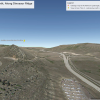
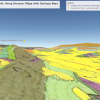

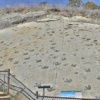
GOING FURTHER
Why Does Dinosaur Ridge Look the Way it Does? #1 Exploring the Relationship Between Bedrock and the Shape of the Landscape